I've lost my Prepay Gas Card?
You can buy new cards at any Payzone Outlet. There can be up to 2 Gas Card paired with a Gas Meter at any time. Back to Top.

Where do I buy a Prepay Gas Card?
You'll get a Prepay Gas Card with your meter. Please look after your Gas Card as you will be charged for a replacement. Replacement cards can be purchased at any Payzone Outlets. There can be up to 2 Gas Card paired with a Gas Meter at any time. If you are having issues with Payzone Outlets not having gas cards in stock, please let us know by clicking on the "Live Chat" button on this page. Back to Top.

What do I do with my new Gas Card?
When you get your new Gas Card or you buy a new card at a Payzone outlet and BEFORE you buy credit you MUST:
-
Insert your card into the meter and leave it there for at least 15 seconds.
-
Remove the Gas Card and bring it to a Payzone outlet to purchase credit by handing over the Gas Card.
-
When credit has been purchased insert card into meter and press button "A". Find out "How to Top Up" here. Back to Top.

How to transfer credit to Gas Meter?
-
When putting the card into the meter, make sure the gold coloured chip on card is facing towards the meter display
-
You must insert the card into the meter (pair it) before you bring it to the shop to perform a Credit Update or a Top Up. This will ensure that your card has the latest meter information before your transaction.
-
After the purchase of the Top Up or Credit Update, please insert (pair) the card into the meter so that your Top Up/Credit Update can be applied.Back to Top.

Display says "Card Not Accepted" OR "Card Fail"
- If your meter shows 'CARD NOT ACCEPTED’ or 'CARD FAIL’ when inserted, please follow the next steps:
- Step 1: Ensure that you are using the correct Gas Card. You can have up to two cards paired with your meter, however if you get a new Gas Meter installed or serviced, the previous Gas Cards will not work.
- Step 2: Take the Gas Card out of the meter and wipe it with a clean cloth and re-insert it, making sure the gold coloured chip is facing towards the Gas Meter display.
- Step 3: Still not working? You'll need a new Gas Card. Please dispose of any old cards and keep the new one, in a safe place.
- Step 4: Unused credit on faulty Gas Cards may be claimed by contacting Prepay Power. Find more information on Gas Credit Refunds here.
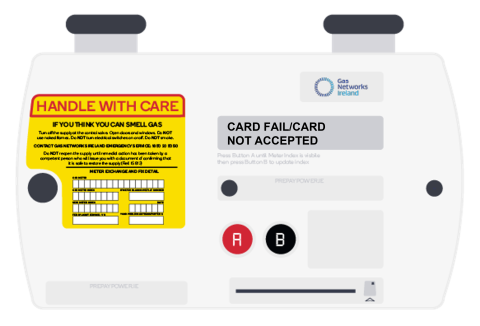
Where to keep your Gas Card
Your Gas Card should be kept in a safe place. Do not leave the Gas Card in the Gas Meter as this will run down the battery and may result in no gas to your appliances.Back to Top.
New Meter/Service Visit
If you are given a replacement Gas Card after receiving a new Gas Meter or a meter service, any previous cards will NOT work in the meter. Unused credit on previous Gas Cards may be claimed by contacting PrepayPower. Find more information about Gas Credit Refunds here.
Top Up Credit not added?
Says "€0.00 on card" when you insert it into the meter? Insert your card into the meter and press and hold the "A" button until your meter beeps. Then, press the "A" button until you see screen 00. This screen will show you the last Top Up that was added to the meter. If the displayed amount and date does not match your last Top Up, please Contact Us. Back to Top.
