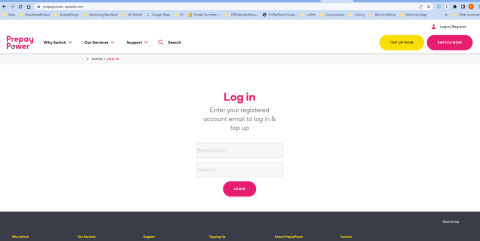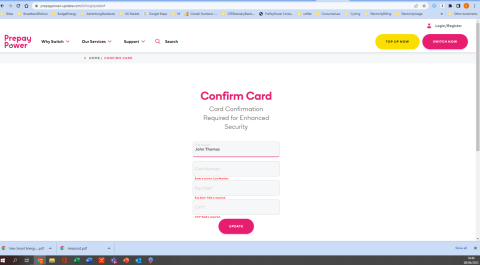Security Centre
Helping you spot and avoid fraudulent texts and fake websites posing as PrepayPower.
Warning About Scammers Posing as PrepayPower
We want to alert you to fraudulent text messages from scammers claiming to be from PrepayPower.
Typically, the messages ask recipients to click a link which they falsely claim is to update their PrepayPower account.
The links lead to fake websites where people are asked to provide information such as:
-
Debit or Credit Card details
-
First and last names
-
Email addresses
-
Mobile phone numbers
Important Information
-
PrepayPower customers and people who are not our customers have received fraudulent messages. Visit the FraudSMART website to learn more about online safety.
-
We never send texts with links asking customers to update their account information. If you receive one, do not click the link and delete it immediately.
-
Genuine PrepayPower texts do not request our customers log in or confirm payment card details.
-
Our system has not been recently updated, compromised or subject to a data breach.
-
Contact your bank immediately if you clicked a link in a text claiming to be from PrepayPower and provided your card details on a .com website.
How to Spot Fraudulent PrepayPower Texts
Please be wary of unsolicited PrepayPower messages with suspicious links and urgent requests for personal information.
And do not click the link unless you can verify it is legitimate.
Here's how to spot a fraudulent PrepayPower text:
-
It misspells PrepayPower as "PrePayPower" (3 capital Ps).
-
Scammers ask recipients to "update" their accounts due to "recent updates".
-
Fraudulent texts are polite but urgent and ask for "prompt action".
-
Links appear in the middle of the message and end with "update.com".
Example of a Fraudulent PrepayPower Text
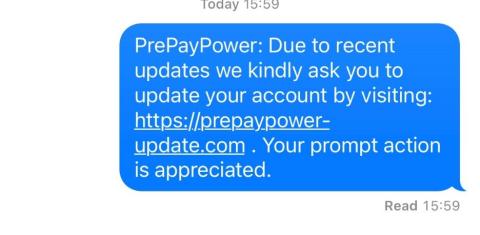
How to Spot a Fake PrepayPower Website
Even if you click the link in a fraudulent text, you can still avoid falling victim to scammers.
Remember: Immediately leave any PrepayPower web page requesting personal information or confirmation of card details.
Here are a few clues to help you spot a fake PrepayPower website:
-
Web addresses (URL) end with update.com or update.com/billingUpdate#.
-
The Log in page requests a "registered account email" but will accept any credentials. Form fields on this page are for "Phone Number*" and "Password*".
-
The Confirm Card page asks for confirmation of card details for "enhanced security". Its form has four fields divided by red text.
Example of a Fake PrepayPower Website