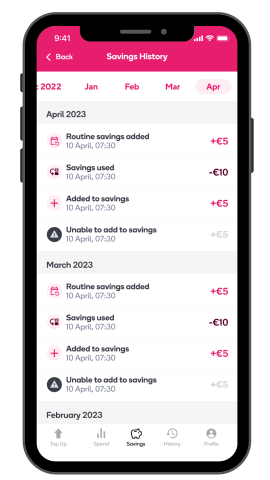Savings FAQ
All your questions answered about our new savings feature!
Do my savings expire?
There is no time limit on using your savings. You can use your savings whenever you need to top up your electricity account balance.
Do I have to use the Savings feature?
No. The Savings feature is an optional (and free) benefit added to our app in response to requests from our valued customers. We created the feature to help our SmartPay+ customers budget and save for their energy and broadband usage.
Can’t see an option for the Savings feature in my app?
The Savings feature is only available to our SmartPay+ customers. If you’d like a free upgrade to SmartPay+, please fill in a quick online form here.
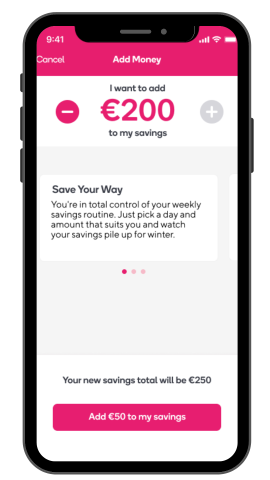
Add Money: Once off savings
The Add money option on the home screen of the Savings feature is for once-off savings. How do I add a once-off saving?
-
Open the Savings section from the main menu in your app
-
Tap the Add money button
-
Press + or – to choose an amount to save (€5 to €200)
-
Click Add to my savings at the bottom of the screen
-
You’ll then see a confirmation page with your new savings total
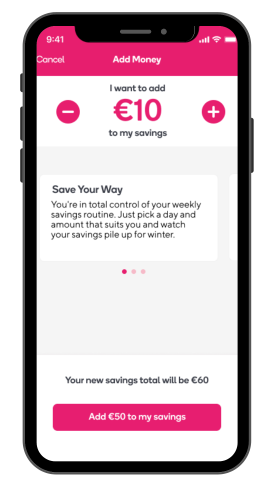
How do I start a Savings Routine?
-
Open the Savings section from the main menu in your app
-
Tap the Savings Routine button to enable it
-
Press + or – to pick an amount to automatically save every week (€5 to €200)
-
Click Confirm to add to your savings on Fridays or tap the Friday button to select a different day
-
Confirm the day & amount (added to your savings at 3 pm each week)
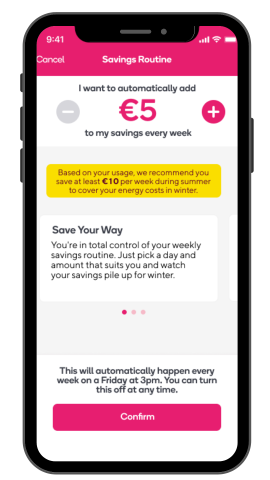
Can I set a monthly Savings Routine?
No. Currently, you can only start a weekly Savings Routine. But you’re free to choose any amount from €5 to automatically add to your savings every week. If you would prefer to save a larger amount once a month, we’d love to hear from you. Drop us a line at appfeedback@prepaypower.ie
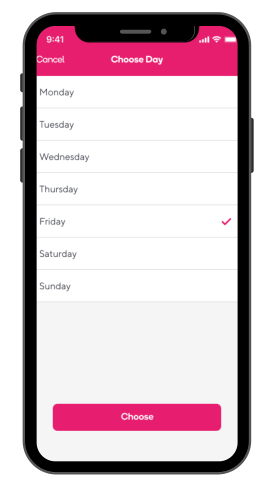
Can I add to Savings in a Payzone outlet?
No. You can only add to your savings in the PrepayPower app with the payment card registered to your account.
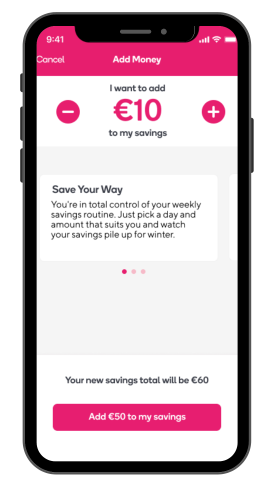
Changing/Disabling Savings Feature
How to change the amount you're saving
How to change the days you save on
How to disable your savings routine
Changing the amount you're Saving
-
Access the Savings section from the main menu in your PrepayPower app.
-
Click the Savings Routine button
-
Use the + or - option to pick a new amount
-
Press Confirm
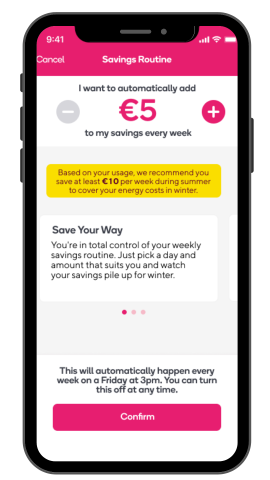
Changing the day's you're Saving on
-
Access the Savings section from the main menu in your PrepayPower app.
-
Click the Savings Routine button
-
Tap the current day
-
Select a different day from the menu
-
Press Confirm
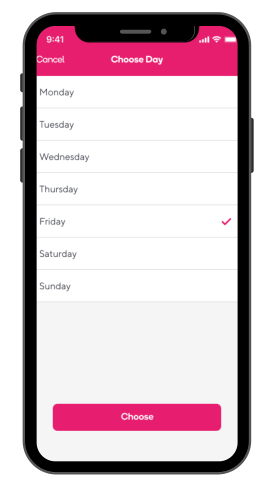
Disable the Savings feature
-
Access the Savings section from the main menu in your PrepayPower app
- Press the toggle to the right of the Savings Routine button
-
Select Disable savings routine
-
Or, if you have a change of heart, hit Keep savings routine
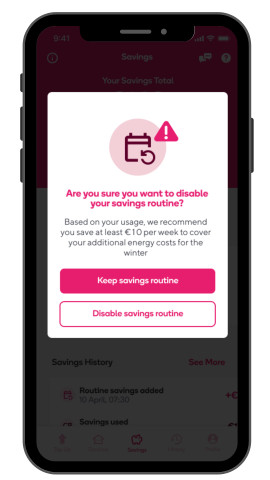
Using & Tracking your PrepayPower savings
How to Top Up your balance using your savings
How do I top up my account balance using my savings?
Follow the instructions below to top up your PrepayPower account balance using your savings.
-
Open the Savings section from the main menu of your app & check your Savings Total (balance)
-
Tap Use for top up
-
Press + or – to choose an amount & click Confirm
-
You’ll then see confirmation of your top-up & new PrepayPower balance
Important Reminder: You can use any amount of your savings (starting from €1) to top up your balance.
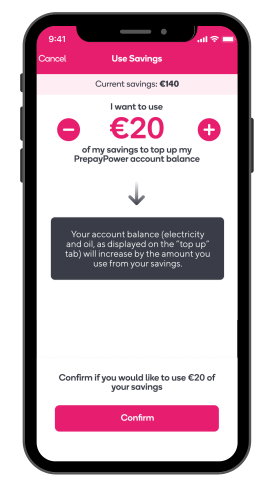
How do I check how much is in my Savings?
Check your Savings Total (balance) by opening the Savings section homepage from the main menu in your PrepayPower app.
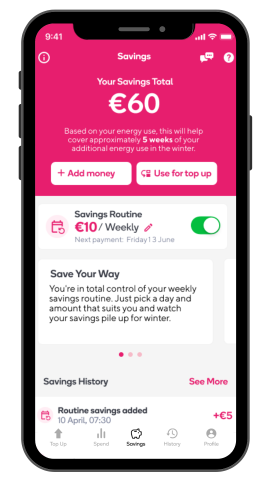
Where can I see my PrepayPower savings history?
You can see all your savings transactions – time, date, amount and type - in the Savings section of your app.
Just scroll down the home screen to Savings History to check your last four transactions. Or click See More for a monthly breakdown of your previous saving events, which may include:
-
Routine savings added (weekly Savings Routine)
-
Added to savings (once-off saving)
-
Savings used (top-up using savings)
-
Unable to add to savings (failed transaction)